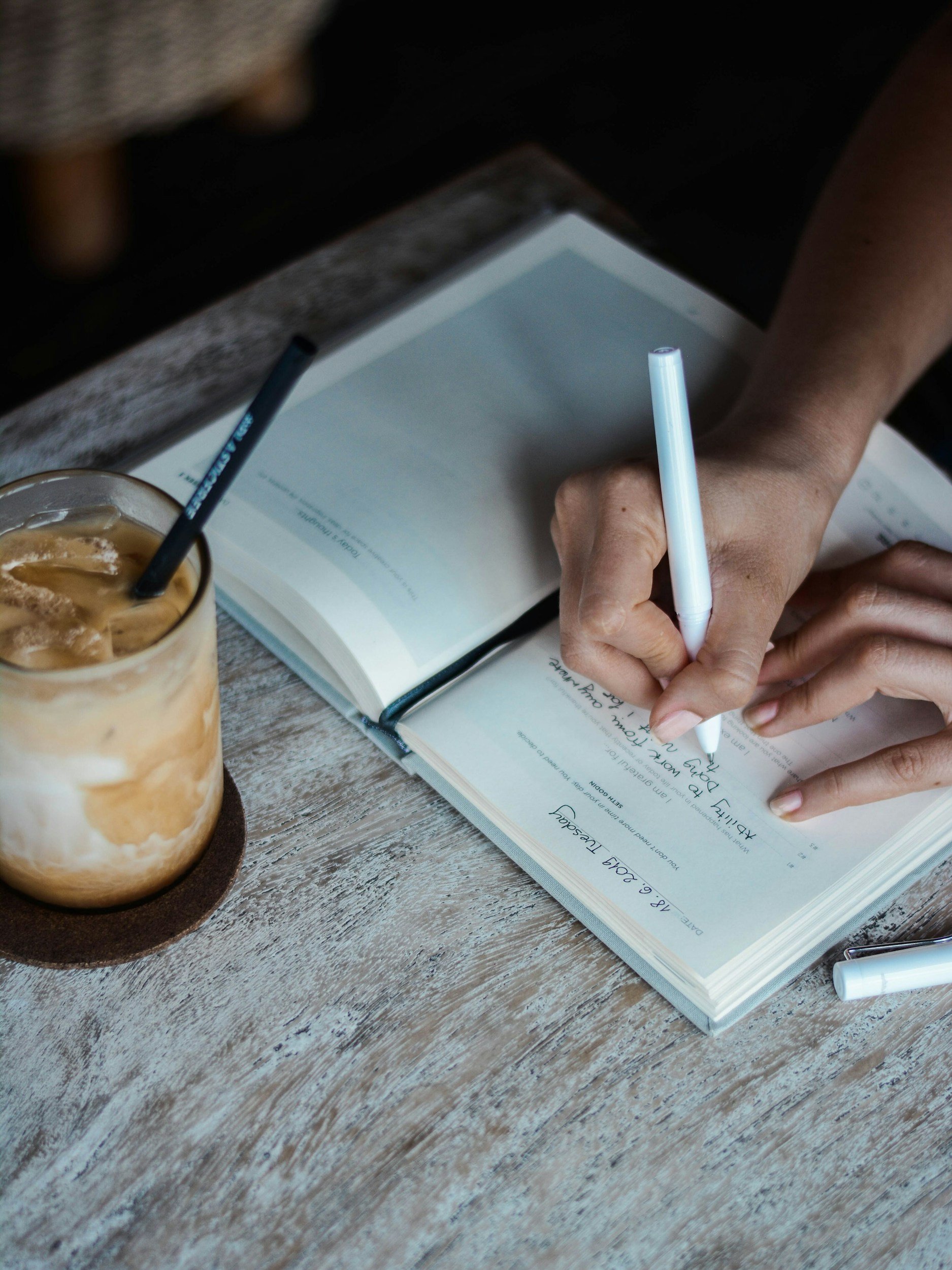Natural Wellness Tips for The Over-Stimulated Woman: Digital Detox
This week I bring you Part 2 of the ‘Natural Wellness Tips for the Overstimulated Woman’. I’m sure we can all agree that most of our overstimulation stems from the object that most of us find glued to our hands or ears… our phone. Don’t get me wrong, I love my phone. It keeps me easily attached to my friends and family abroad and allows me to work from anywhere. This little box of knowledge is amazing when used within limits.
However, like many of us, I’m guilty of letting it control me and I tend to use it as a crutch. Awkward silence? Look at the time or pretend to respond to a text. Bored at work? Scroll through socials. Just waking up? Check your emails! No wonder I’m on edge half the time, part of my ‘grab phone because it’s routine’ is checking my emails and texts! Too much information to process and too much pressure to feel as though I must respond to every single email that comes my way as soon as it does. We shouldn’t have to live like that anymore, so lets make that change.
Breaking the habit of being glued to your phone is hard, especially when it's become a regular part of your day. The first step is becoming aware of just how much time you're spending on your device and acknowledging how it impacts your mental health, relationships, and productivity. One effective way to start distancing yourself is by setting clear boundaries for when and where you use your phone. For example, my worst habit is checking my phone as soon as I wake up and falling asleep watching YouTube videos at night. To combat this, I’ve designated "phone-free zones" including the bedroom and dining table. This creates a physical and mental separation, helping you to regain control over when you use your phone.
Limiting social media time is crucial in reducing phone addiction. Many apps, including Instagram and TikTok, have built-in features that track and limit your time. Try setting daily limits, such as 30 minutes to an hour per day, and consider specific windows for when you’ll check your accounts, rather than aimlessly scrolling throughout the day. This helps break the cycle of compulsive checking, as social media is designed to keep you engaged for longer than you intend. By reducing your time on these platforms, you'll find more time to focus on other aspects of life, whether it’s your hobbies, relationships, or simply being more present.
Overuse of Socials Leads to Anxiety
One of the driving factors is the "fear of missing out" (FOMO), which creates anxiety around staying constantly connected and up-to-date on platforms. This pressure can lead to an ongoing cycle of checking devices, amplifying stress levels. Additionally, studies have highlighted that social comparison—where individuals constantly view others’ curated lives—can fuel feelings of inadequacy and anxiety. These effects are not limited to teenagers; adults are also affected by the anxiety induced by social media overuse.
Source: Psychology Today, Harvard Magazine
There’s no universal rule for how much time is appropriate for social media, but research suggests that anything over two hours a day can start to have negative effects on your mental health. It’s not just about the quantity, but the quality of your social media experience. If scrolling leaves you feeling anxious, envious, or exhausted, it’s a sign that your relationship with it may need reevaluation. The goal isn’t necessarily to cut out social media entirely but to ensure that the time you do spend online is purposeful, mindful, and balanced with other enriching activities.
One of the more difficult aspects of this is keeping my phone out of my hands when I’m in bed. I always watched a YouTube video or listened to ASMR to fall asleep. An alternative to having your phone in bed would be to replace it with a book! Yes, I know, not a huge revelation… I had a stack of books on my bedside table that hadn’t been touched for months all because I was too busy doom-scrolling on my phone than to focus on a good book.
Another option is to journal. I journal semi-regularly, mainly when I feel it’s necessary or when I want to note something down that I never want to forget; good or bad. My journal is my mind on paper. Especially through times of stress, journaling is one of the best ways I can keep my head on straight and not feel as though I’m keeping all my negative emotions inside. I even enjoy jotting down quotes from Pinterest or films/TV shows that I’ve seen and have resonated with me. It’s a great way to express yourself and to do so without fear of judgment.
Journal Before Bed
Journaling before bed has been found to offer numerous benefits, especially when it comes to reducing anxiety and improving sleep quality. Studies show that writing in a journal can help clear your mind of the stress accumulated throughout the day. This act of processing thoughts and emotions allows you to release tension, leading to better relaxation before bed. One particular benefit is the reduction in sleep onset latency, which means you can fall asleep faster by offloading concerns or creating to-do lists for the next day. This mental decluttering makes it easier to enjoy a deeper and more restful sleep.
I have also tried to figure out a way to listen to ASMR whilst not being on my phone and getting sucked into watching the video, etc. One way you could do this is to create a playlist on your phone’s music app specifically for ASMR and/or sleep-inducing music. A lot of ASMR creators will upload their videos into audio files and have them available on Spotify or Apple Music. Pop your headphones in, put on the sleep playlist, and charge your phone on the bedside table throughout the night. Now I can listen to my soothing sounds without having my phone lit up or playing annoyingly loud ads!
A very bad habit of mine, that keeps me looking at my phone throughout the day, is always having it within arm's reach. Yes, that is the point of the mobile phone, I know. But if I leave it in a separate room with only emergency calls on loud - I think it would serve its purpose. Texts are not important. If there is an emergency, you will be called, and if you don’t answer the first time you will be called again - plus most likely sent a string of texts explaining what’s going on. Anyway - the point is, that I need to find a home for my phone that is not in my pocket or hand. When I’m out and about it stays in my bag, but when I’m at home it needs to be elsewhere! Out of sight out of mind!
I have created a little home for my phone on my bedside table. Do Not Disturb is from 18:00-7:00 on weekdays and 12:00-7:00 on weekends. All texts, except for emergency contacts, are silenced. I will not hear the notification or see the notification unless I choose to open and look at my messaging app. On top of this, every notification for every other app, apart from calls, is silenced with badges turned off.
This has been a much less stressful way of owning my phone than in the past. Every single time I saw I had a notification from a social app or a text, whatever it may be - it stressed me out and gave me a ping of panic! Somewhere in my brain, I believed I had to respond immediately to the notification. Now I don’t feel that way. If it’s not an emergency or urgent for work: I’ll get to it when I get to it. It will not effect my peace.
Now that we’ve set up a boundary with our phones, let’s clean the junk out so when we do use it we can enjoy it!
Clearing out your laptop and phone is a refreshing detox that can improve performance, free up space, and make it easier to find what you need when you need it, as well as calm overstimulation and information overload! Here’s a detailed guide to help you declutter your devices effectively.
1. Start with Your Photos
Photos and videos often take up the most space on both your phone and laptop. A great way to manage these files is to upload them to Google Photos. Google Photos provides free storage (with some compression) or paid plans for original quality.
Sync and Upload: Start by downloading the Google Photos app on your phone and using the desktop version on your laptop. Turn on automatic backup so that all your images and videos are stored safely in the cloud.
Organize Your Photos: Once your images are uploaded, go through and delete any duplicates, blurry shots, or irrelevant photos. Google Photos has a built-in tool that suggests similar images for you to clean up. You can also create folders (called albums) to group important photos together, such as trips, family events, or work-related images.
Free Up Space: After sorting and uploading, delete the originals from your device to free up storage. Google Photos allows you to free up space with a single click by removing the locally stored versions of the photos that have already been backed up.
2. Clear Out Documents, Downloads, and Apps
Next, tackle the documents, downloads, and apps. on your laptop and phone. These areas often accumulate old files that are no longer needed.
Sort Your Documents: Go to the Documents and Downloads folders on both your devices. Sort files by date, so the oldest ones appear first. Review the documents to identify what’s worth keeping and what can be deleted. Files you no longer need should go into the trash. For example, old receipts, work drafts, or articles you’ve already read are prime candidates for deletion.
Organize Important Files: After clearing out unnecessary files, create new folders to store the files you do need. Group them into categories such as Work, Personal, Travel, or Finances to ensure you can easily locate them when needed.
3. Utilize Google Drive for Proper File Organization
For the important documents you want to keep, Google Drive is an excellent tool for secure storage and organization. It not only provides cloud backup but also offers easy accessibility from any device.
Create Folders in Google Drive: Similar to your device’s file system, create folders in Google Drive based on categories that make sense for you, such as Taxes, Contracts, or Work Projects. You can then upload the files from your computer or phone to the corresponding folders.
File Naming: A good practice for easy retrieval is to name your files clearly and consistently. Include dates and short descriptions. For example, instead of saving a document as "Contract.pdf", rename it to something like "Client_X_Contract_March2024.pdf". This makes searching for files later much simpler.
Regular Maintenance: To avoid future digital clutter, get in the habit of uploading important files to Google Drive immediately and regularly cleaning your Downloads and Documents folders. That way, you won’t need a massive decluttering session in the future.
4. Additional Cleanup Tips
Downloads: Do the same with any downloads that have accumulated over time. Organize, file, and delete ones that are not needed.
Go Through Apps: Organize them and remove any you do not need. If your phone runs on IOS, organize apps into folders to keep things tidy, and remove apps from the home screen that you do not use often, but do not want to delete. This will help declutter your phone and soothe your eyes when looking through it. The less chaos there is the easier it is to process the information and do what you need to do.
Clear Browser Cache: On your laptop, clearing your browser cache can free up significant space. In Chrome, for example, you can do this by going to Settings > Privacy and Security > Clear Browsing Data.
Following these steps will help you declutter your devices, optimize performance, and give you peace of mind knowing that your files are secure and well-organized.
Digital clutter, much like physical clutter, can create a sense of overwhelm and anxiety. Every notification, unsorted file, and unopened email contributes to mental overload, leaving us feeling overstimulated and distracted. Constant interaction with this clutter can make it difficult to focus, adding to stress levels and disrupting peace of mind. By taking the time to clear and organize your digital spaces, you free up not just memory on your devices but mental space as well.
Stay tuned for the third installment of “Natural Wellness Tips for the Overstimulated Woman: Organizing Your Heart & Soul”. In this next blog, I will focus on how to organize sentimental items and personal reflections to bring clarity and balance.